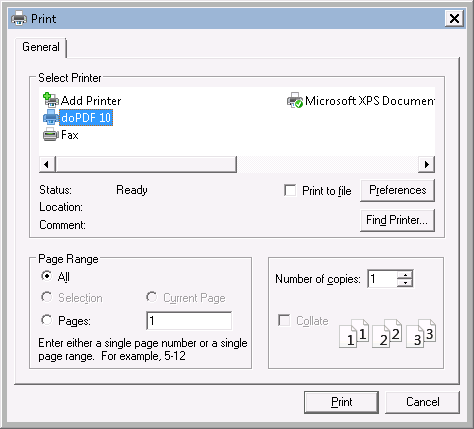In scenarios where a printer is unavailable, yet you wish to preserve the content of a page or document, converting it to a PDF file is a convenient solution. This proves especially useful for storing online transaction details or any information for later reference. To achieve this, you can utilize a software called doPDF, which allows you to ‘print’ to a PDF file
To get started, download doPDF from the following link: https://www.dopdf.com/download.html
After downloading, proceed with the installation. Once installed, attempting to print something will reveal doPDF as a new printer option. Simply select the doPDF printer and click ‘print’ to create a PDF document. Later, when a physical printer is available, you can easily take a printout of the saved PDF file.